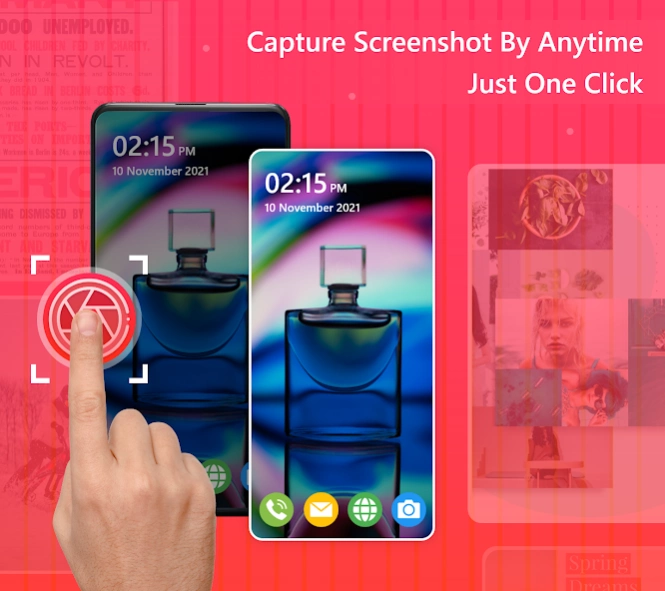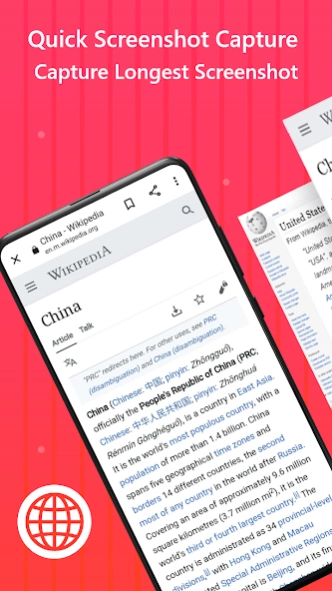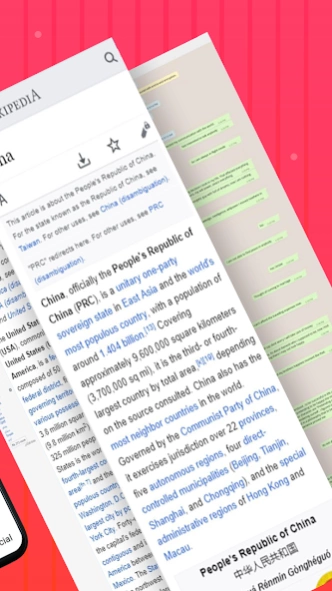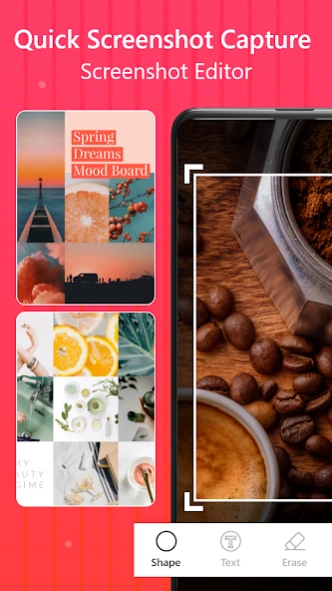Quick Screenshot Capture 4.0
Free Version
Publisher Description
Quick Screenshot Capture - Quick screenshot capture app takes a screenshot super quick & shares instantly.
Quick Screenshot Capture is a simple, smallest and fastest Quick Screenshot Capture this app is small in size. It is optimized for high performance especially to take screenshots while playing games or watching videos or also you can take web capture screenshots and you can also search the or you can enter the URL.
This Quick Screenshot Capture app allows you Crop and edits captured screenshots or share with anyone. The best tool and utility with great user experience while capturing on screen.
Take a screenshot easily by this Quick Screenshot Capture app, this app will be like your personal screenshot assistant. Once you create a screenshot this Quick Screenshot Capture app will open and it’s going to offer helpful tools like direct sharing, editing, and many more.
There is a "Floating button" to capture the screenshot that is displayed on top of the screen of this Quick Screenshot Capture app . You can take the screenshot easily with one touch on the screen. Crop the captured image and share it with your friends and family on social media.
💥 Features
➔ Fast convenient and Easy to use
➔ Simple User Interface design
➔ Change image file format into JPG Or PNG
➔ You can also set image file quality
➔ Set file name Prefix
➔ Capture high-quality screenshots
➔ You can take screenshot of web capture
➔ One touch Floating button
➔ Crop screenshot to the desired size
➔ Save your Screenshot In my creation
➔ You can edit photo easily.
➔ You can set markup on your photo
➔ You can edit image, add text, add filter, and emojies
➔ Turn On/ OFF sound after screen capture
➔ Show Floating Button On/ OFF
➔ Share screenshot on any social media
💥Download this amazing Quick Screenshot Capture app that capture screenshot easily within a one touch. If you like this app, share it with your friends and family.
About Quick Screenshot Capture
Quick Screenshot Capture is a free app for Android published in the System Maintenance list of apps, part of System Utilities.
The company that develops Quick Screenshot Capture is Jugnud Camp. The latest version released by its developer is 4.0.
To install Quick Screenshot Capture on your Android device, just click the green Continue To App button above to start the installation process. The app is listed on our website since 2023-09-16 and was downloaded 2 times. We have already checked if the download link is safe, however for your own protection we recommend that you scan the downloaded app with your antivirus. Your antivirus may detect the Quick Screenshot Capture as malware as malware if the download link to com.chinjugnu.quickscreencap is broken.
How to install Quick Screenshot Capture on your Android device:
- Click on the Continue To App button on our website. This will redirect you to Google Play.
- Once the Quick Screenshot Capture is shown in the Google Play listing of your Android device, you can start its download and installation. Tap on the Install button located below the search bar and to the right of the app icon.
- A pop-up window with the permissions required by Quick Screenshot Capture will be shown. Click on Accept to continue the process.
- Quick Screenshot Capture will be downloaded onto your device, displaying a progress. Once the download completes, the installation will start and you'll get a notification after the installation is finished.